Workflow Examples
formupdate Examples
Here you can find some of the basic formupdate demonstrations, for more use cases please visit here.
{
"status": "Group"
}
{
"owner": "admin@icomedias.com",
"group": "group_name"
}
{
"feedback": "This is a feedback"
}
{
"pictures": [
{
"filename": "hybridforms-icon.jpg",
"content": "/9j/4AAQSkZJRgABAQEAYABgAAD/2wBDAAcFBQYFBAcGBQYIBwcIChELCgkJChUPEAwRGBUaGRgVGBcbHichGx0lHRcYIi4iJSgpKywrGiAvMy8qMicqKyr/2wBDAQcICAoJChQLCxQqHBgcKioqKioqKioqKioqKioqKioqKioqKioqKioqKioqKioqKioqKioqKioqKioqKioqKir/wAARCAAVABgDASIAAhEBAxEB/8QAFwABAQEBAAAAAAAAAAAAAAAAAAYFB//EACoQAAEDAwIFAgcAAAAAAAAAAAECAxEABAUSIRMUMUGhBmEHFRYjMpGS/8QAFgEBAQEAAAAAAAAAAAAAAAAABQID/8QAHxEAAQQBBQEAAAAAAAAAAAAAAgABAxEEEhMxMoHw/9oADAMBAAIRAxEAPwDr2YyyMWyyBpU/cuBplKiQCo9zHYVBK9Z5mHbu3y1lcNtweXTarSFSfxBKRv3iZ2NUHrxl5tOMyrbSnmrB4qdQgwdKo38eal8dfobxfOWAaeyiVFNqx9ttFmDtxlAkBTqo6jp7bU7iQx7Wt2u/vELlTSbuhnqvvV0PBZgZmxLi2lW9w0rhvsK6tqif1BmlT/w4x11aY28ubsKBuXRp1GdWmZVPeSTv7Uo3JAQlIR4SOOZHEJFyrJSQtJSsBSSIIIkEVjfR+A5rj/K2dczvOn+ZjxSlZDIYdXpaEAH2a1spSEJCUgJSBAAGwpSlSrX/2Q=="
}
],
"documents": [
{
"filename": "a-sample-textfile.txt",
"content": "VGhpcyBpcyBqdXN0IHRleHQu",
// Do not attach this document to the form PDF
"hideInPDF": true
}
],
// Audio is possible too
"audio": []
}
{
"repeatingUnits": {
"repeating1": [
{
"position": 1,
"operation": "update",
"fields": {
"repeating_first_name": "Maximilian"
}
}
]
}
}
{
"title": "Another sample form created with Postman",
"owner": "admin@icomedias.com",
"group": "group_name",
"feedback": "This is a feedback",
"fields": {
// Set simple fields (Text, numbers)
"ma_name": "Erwin Schrödinger",
"qr-textfield": "123456789",
"tab1_textfield_text": "ABCDE",
"tab1_textfield_email": "erwin.schroedinger@genius.net",
"checkboxv1": true,
"checkboxv4": true,
"tab1_textfield_decimal": "23.4",
"tab1_numeric": 34,
"tab1_numeri_standard": 23,
"tab1_textarea_small": "Lorem ipsum dolor sit amet, consetetur sadipscing elitr, sed diam nonumy eirmod tempor invidunt ut labore et dolore magna aliquyam erat, sed diam voluptua.",
"tab1_textarea": "This might be a larger textarea This might be a larger textarea. This might be a larger textarea. This might be a larger textarea.This might be a larger textarea.",
// Set Radiobuttons (and reset all other of the same group)
"radioh3": true,
// Set date/time fields and set the shadow/presentations values as well, optional with timezone
"tab1_datepicker": "2019-02-01T00:00:00Z",
"tab1_datepicker2": "2019-02-01T00:00:00+01",
// Set Comboboxes. No need to supply the displayvalue, simply supply the value if you are using catalogs
"tab1_combobox_statisch": "Selection 03",
"tab1_combobox_sp_liste": "201101",
"tab1_selectbox": "2",
"dropdownlist": "No. 11",
"dropdownlist2": "No. 08",
"dropdownlist-catalog": "201101"
},
"repeatingUnits": {
// Simple
"repeating1": [
{
"operation": "create",
"fields": {
"repeating_first_name": "This row 1 of a repeating unit"
}
},
{
// Operation default is create
"fields": {
"repeating_first_name": "This row 2 of a repeating unit"
}
}
],
// Another repeating unit
"repeating2": [
{
"fields": {
"repeating2_selectbox": "Repeating Select 2"
}
}
]
},
"pictures": [
{
"filename": "hybridforms-icon.jpg",
"content": "/9j/4AAQSkZJRgABAQEAYABgAAD/2wBDAAcFBQYFBAcGBQYIBwcIChELCgkJChUPEAwRGBUaGRgVGBcbHichGx0lHRcYIi4iJSgpKywrGiAvMy8qMicqKyr/2wBDAQcICAoJChQLCxQqHBgcKioqKioqKioqKioqKioqKioqKioqKioqKioqKioqKioqKioqKioqKioqKioqKioqKir/wAARCAAVABgDASIAAhEBAxEB/8QAFwABAQEBAAAAAAAAAAAAAAAAAAYFB//EACoQAAEDAwIFAgcAAAAAAAAAAAECAxEABAUSIRMUMUGhBmEHFRYjMpGS/8QAFgEBAQEAAAAAAAAAAAAAAAAABQID/8QAHxEAAQQBBQEAAAAAAAAAAAAAAgABAxEEEhMxMoHw/9oADAMBAAIRAxEAPwDr2YyyMWyyBpU/cuBplKiQCo9zHYVBK9Z5mHbu3y1lcNtweXTarSFSfxBKRv3iZ2NUHrxl5tOMyrbSnmrB4qdQgwdKo38eal8dfobxfOWAaeyiVFNqx9ttFmDtxlAkBTqo6jp7bU7iQx7Wt2u/vELlTSbuhnqvvV0PBZgZmxLi2lW9w0rhvsK6tqif1BmlT/w4x11aY28ubsKBuXRp1GdWmZVPeSTv7Uo3JAQlIR4SOOZHEJFyrJSQtJSsBSSIIIkEVjfR+A5rj/K2dczvOn+ZjxSlZDIYdXpaEAH2a1spSEJCUgJSBAAGwpSlSrX/2Q=="
}
],
"documents": [
{
"filename": "a-sample-textfile.txt",
"content": "VGhpcyBpcyBqdXN0IHRleHQu",
// Do not attach this document to the form PDF
"hideInPDF": true
}
]
}
conditions Examples
('{checkbox1}' = 'True' OR '{checkbox2}' = 'True') AND '{radio1}' = 'True'
createexcel Examples
Your excel_template.xlsx has to be included in the FormDefinition template files and should look something like this:
Excel Template
After filling out the fields in your Form and completing the stage, an Excel file will be created with the name you provided (in our case, form.xlsx), containing the filled values. You can find this file in the Admin UI under your Form Settings, Media & Attachments < Others.
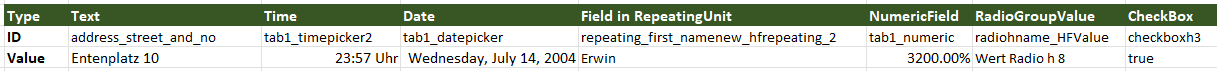 Excel Template - Filled
Excel Template - Filled
feedback Example pictures
Once the stage is completed in the Form, the subsequent stage will display a yellow message icon:


Message icon
When clicked, an informational window will appear:
Info
Additionally, the message will be visible directly within the Form:


Message within the Form